Versions Compared
Key
- This line was added.
- This line was removed.
- Formatting was changed.
When creating new page the 'Create page' dialog will be prompted. Within there users get to choose a Page (Tree) Blueprint and interact with the Page Blueprint Form. To configure the Page Blueprint form click on the second third icon from the left.BILD
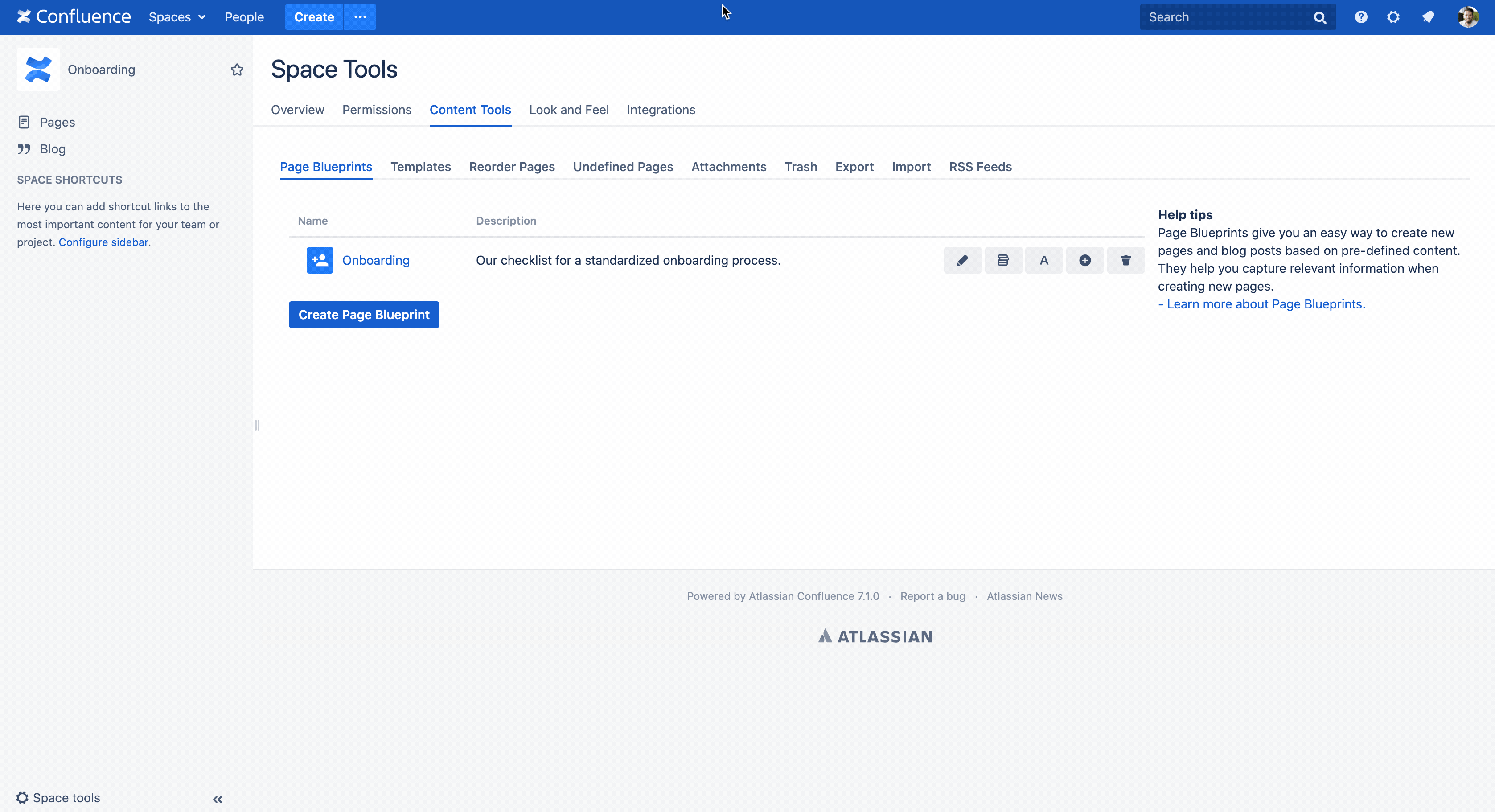 Image Added
Image Added| Note |
|---|
The Page Title Configuration is only available after adding placeholders to your Page (Tree) Blueprint. |
Configuring the Page Blueprint form
The Page Blueprint form collects all placeholders that you have created within your Page (Tree) Blueprints. You can customize the form by adding slides with instructions and re-ordering created placeholders.
When customizing the Page Blueprint form of a Page Tree Blueprint the Blueprint Creator will automatically add the first slide, Prefix Configuration, that cannot be deleted or moved. This slide will allow users to enter a prefix to the titles of pages that are being created so they are unique within a space.
Adding slides
To not overwhelm the user with a very long form and provide him with contextual instructions you can add slides to the Space Blueprint Form and assign placeholders to them (pagination).
Click on '![]() Add slide' to create a new page for the form and move the placeholders you want to by drag & drop. The order of the placeholders matches the view in 'Create page' dialog.
Add slide' to create a new page for the form and move the placeholders you want to by drag & drop. The order of the placeholders matches the view in 'Create page' dialog.
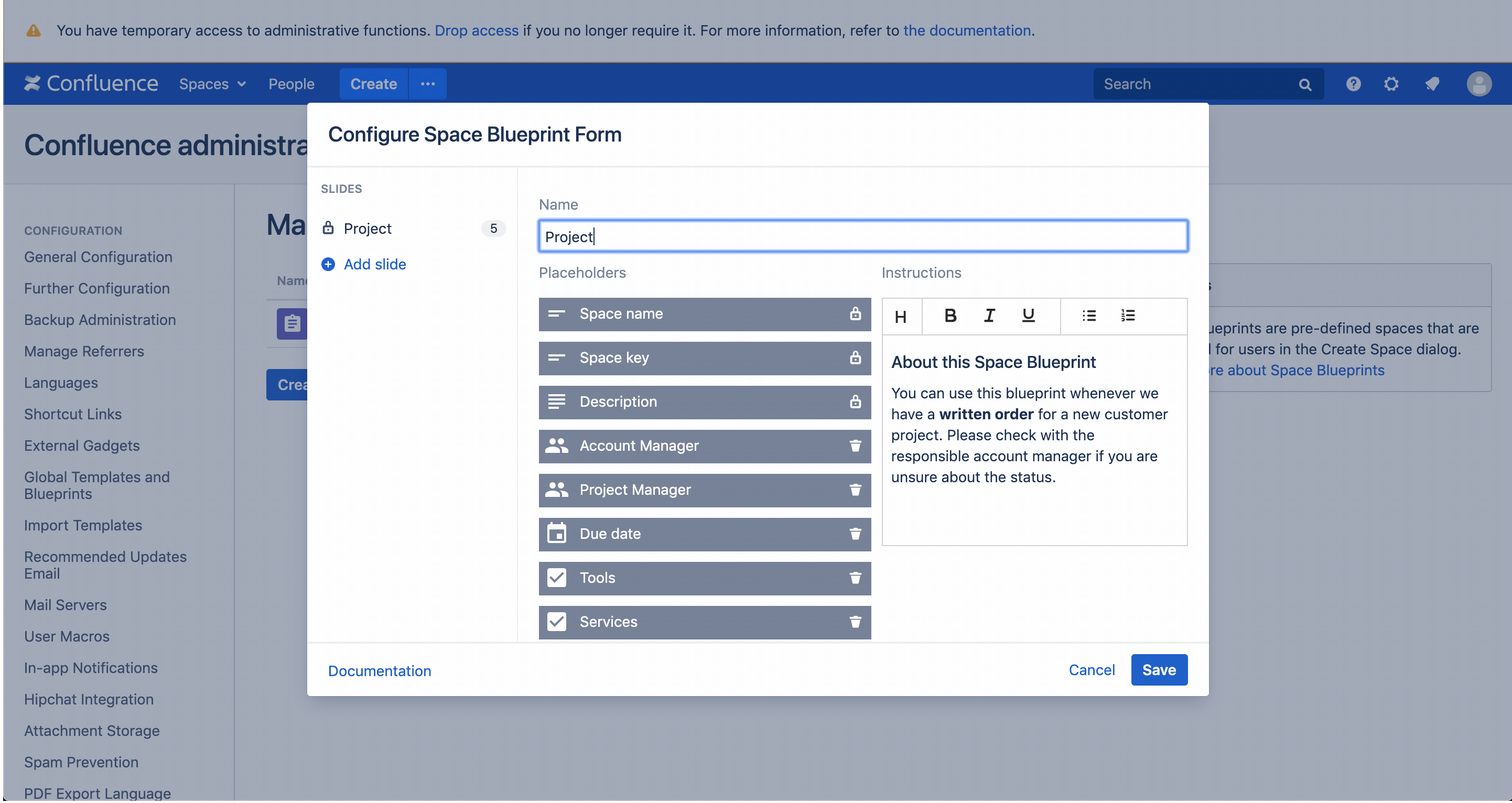 Image Removed
Image Removed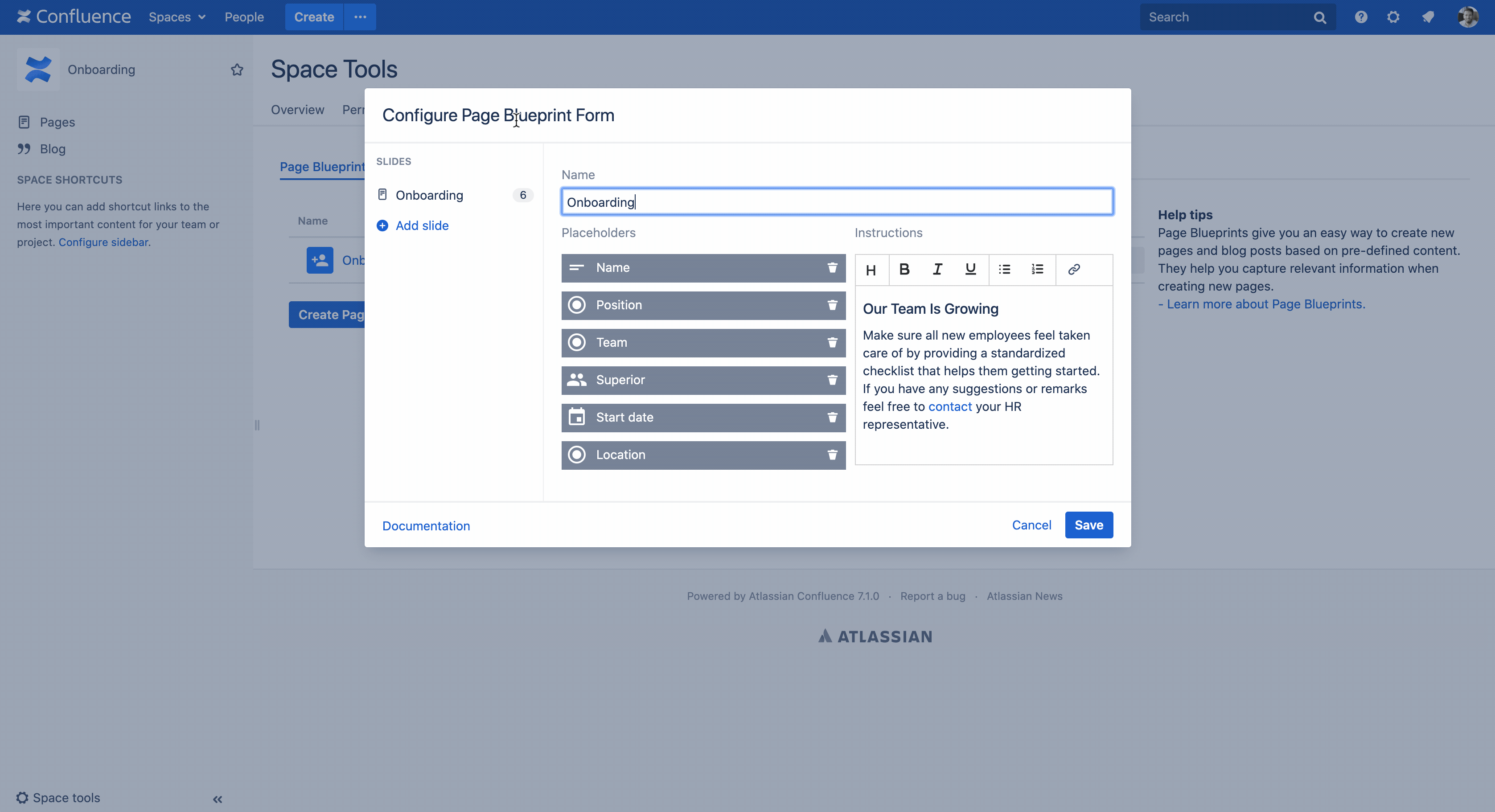 Image Added
Image AddedWhen converting you Page Blueprint into a Page Tree Blueprint the ‘Prefix Configuration’ slide will automatically be added. This slide cannot be removed.
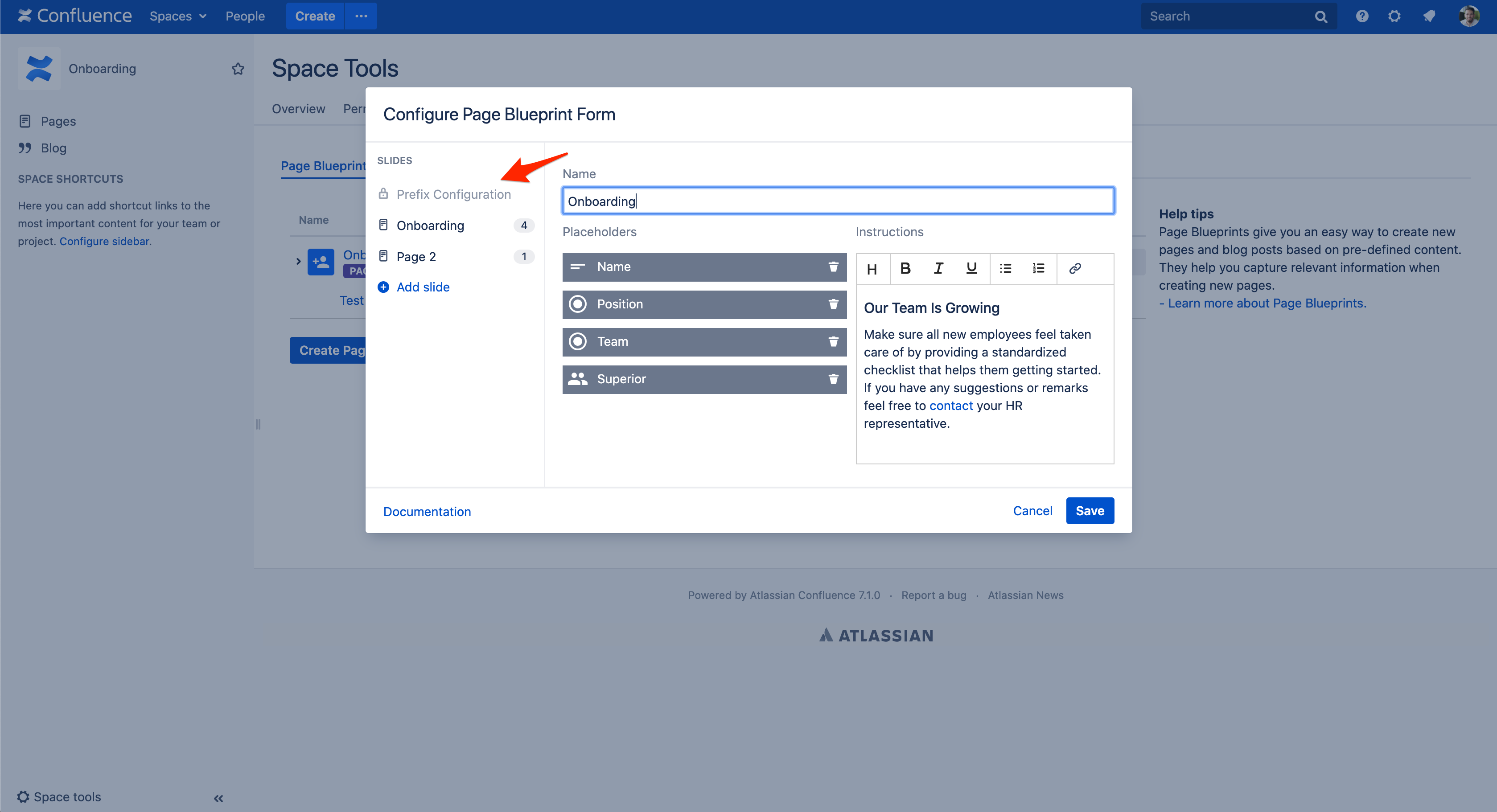 Image Added
Image AddedDeleting placeholders permanently
If a placeholder is not required anymore you only need to click on the delete icon.
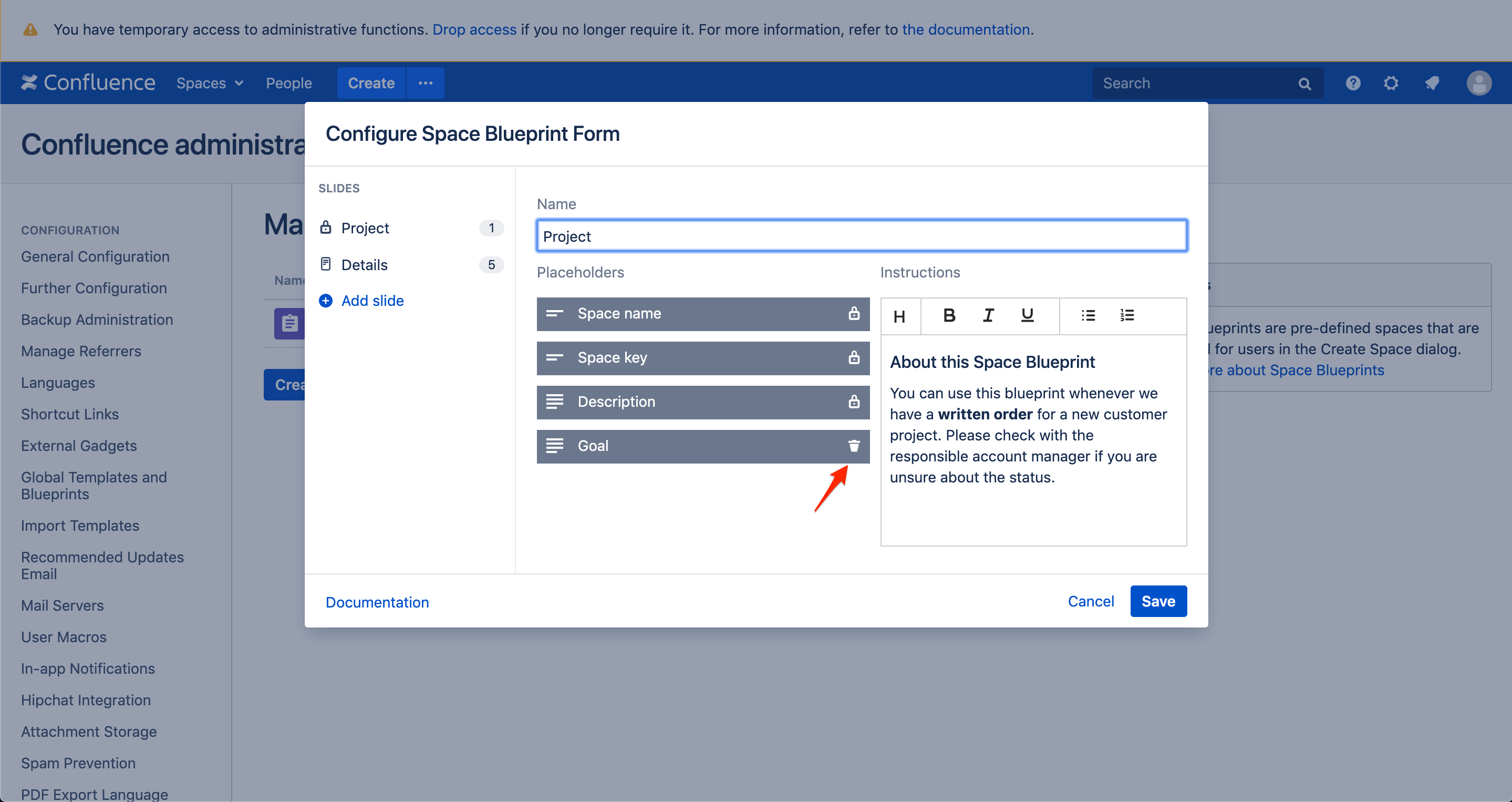 Image Removed
Image RemovedThe The placeholder will be marked by deletion. If you reconsider you can revert the decision by clicking on the revert icon or by clicking on 'Cancel'.
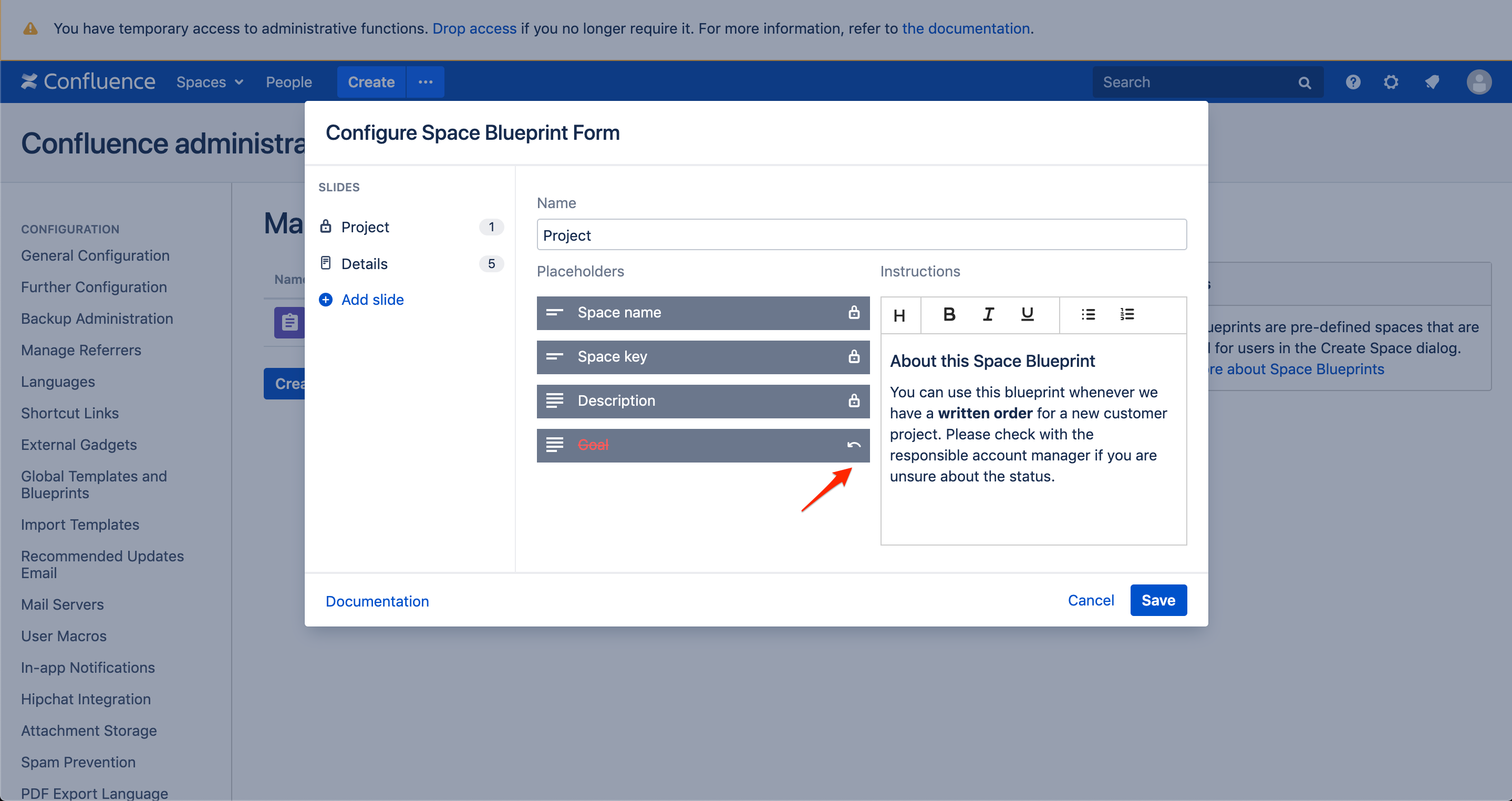 Image Removed
Image RemovedIf you click ‘Save' the placeholder will be permanently deleted. They will neither show up in the placeholder sidebar of the Space Blueprint nor in the Space Page Blueprint Form form when creating a new spacepage (tree).
note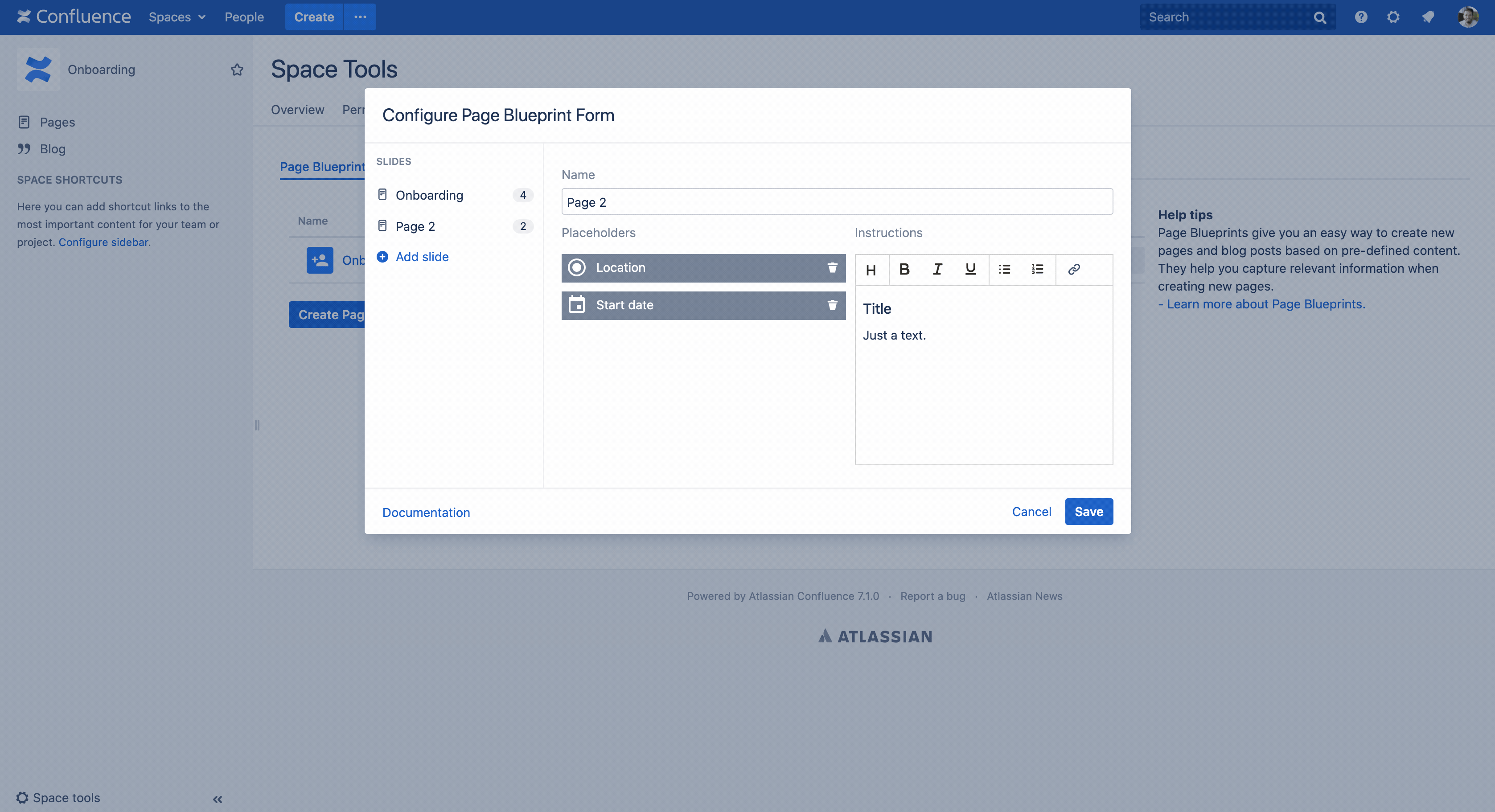 Image Added
Image Added| Warning |
|---|
Once deleted placeholders cannot be restored. |
. |
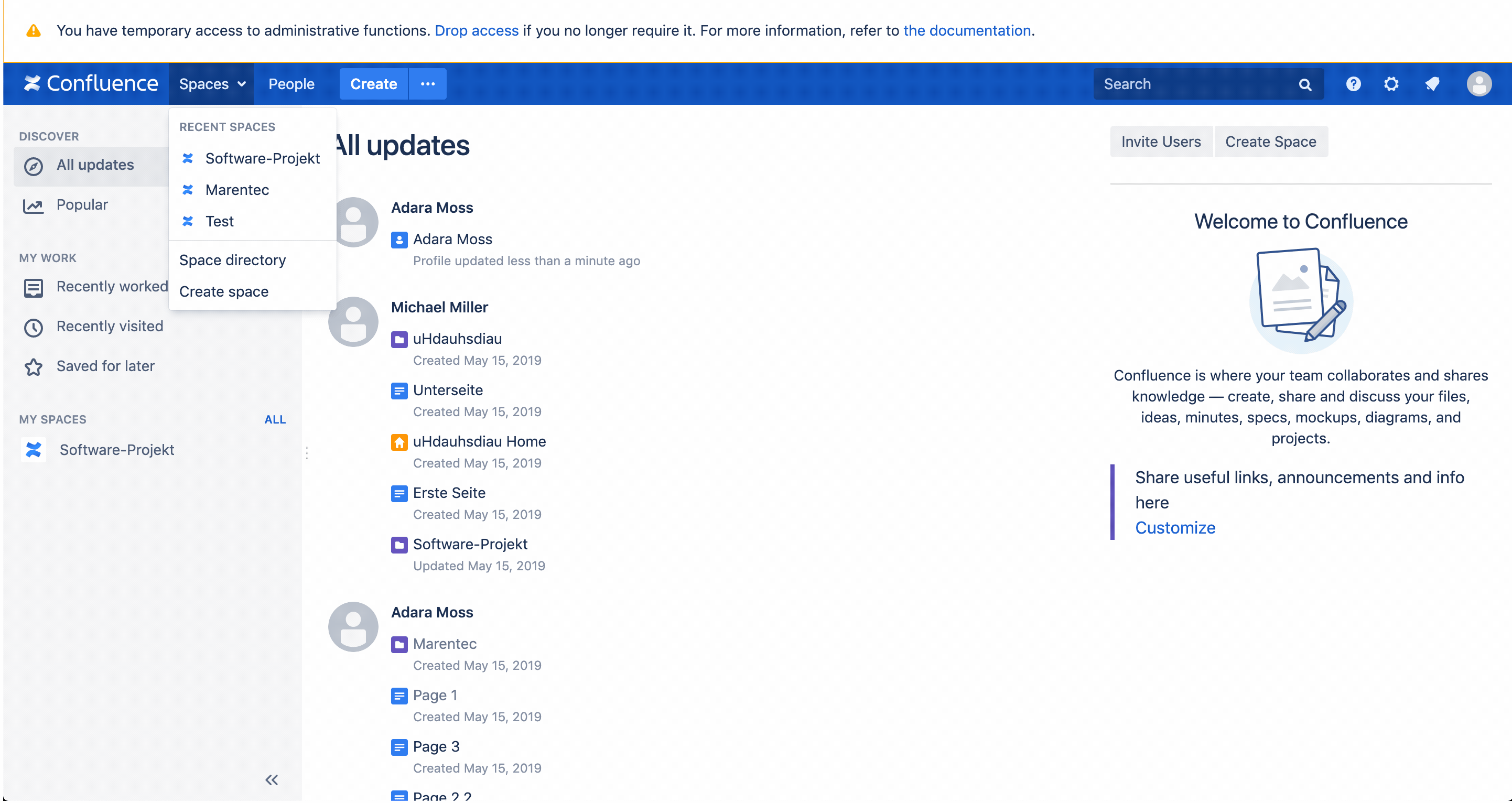 Image Removed
Image Removed| Panel | ||||
|---|---|---|---|---|
On this page
|