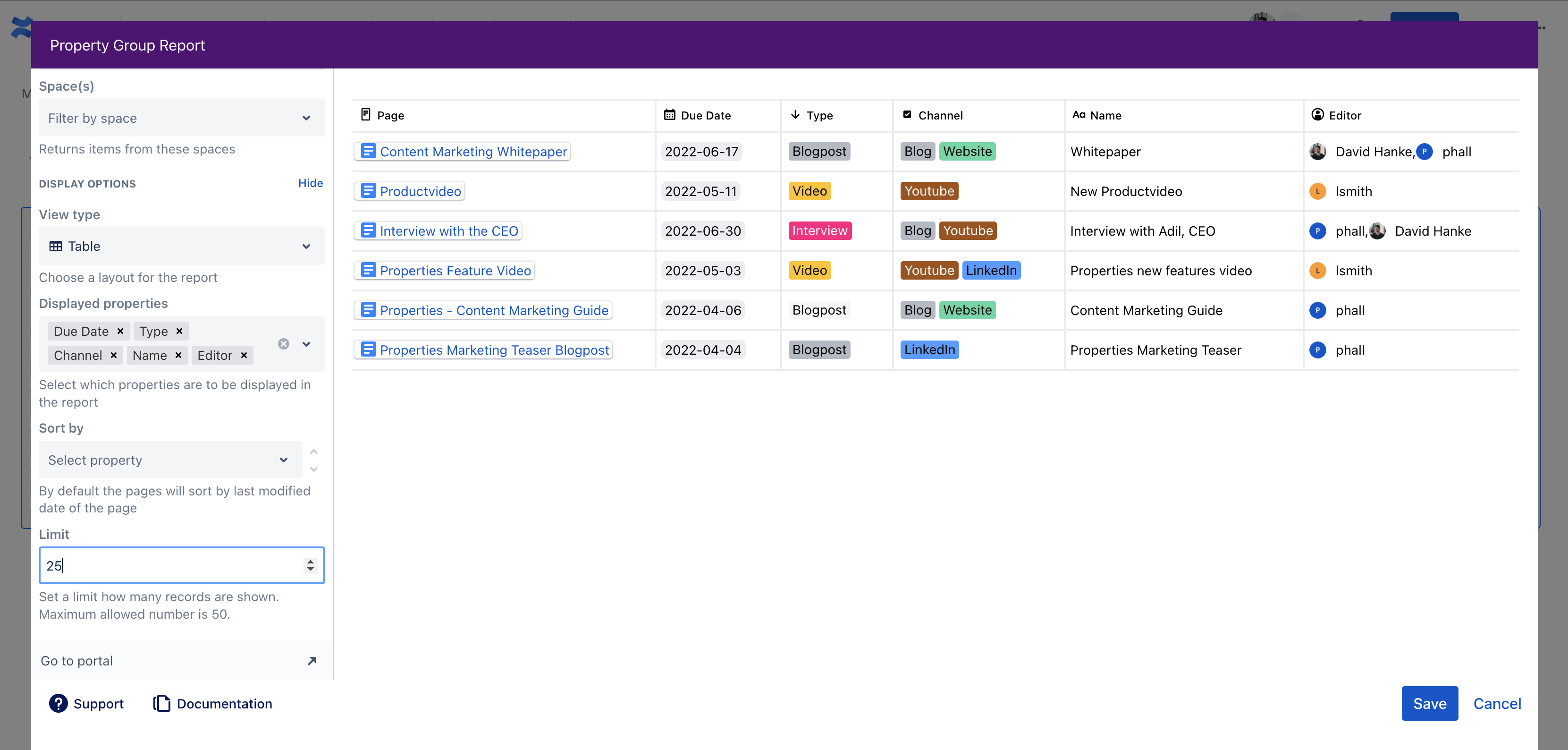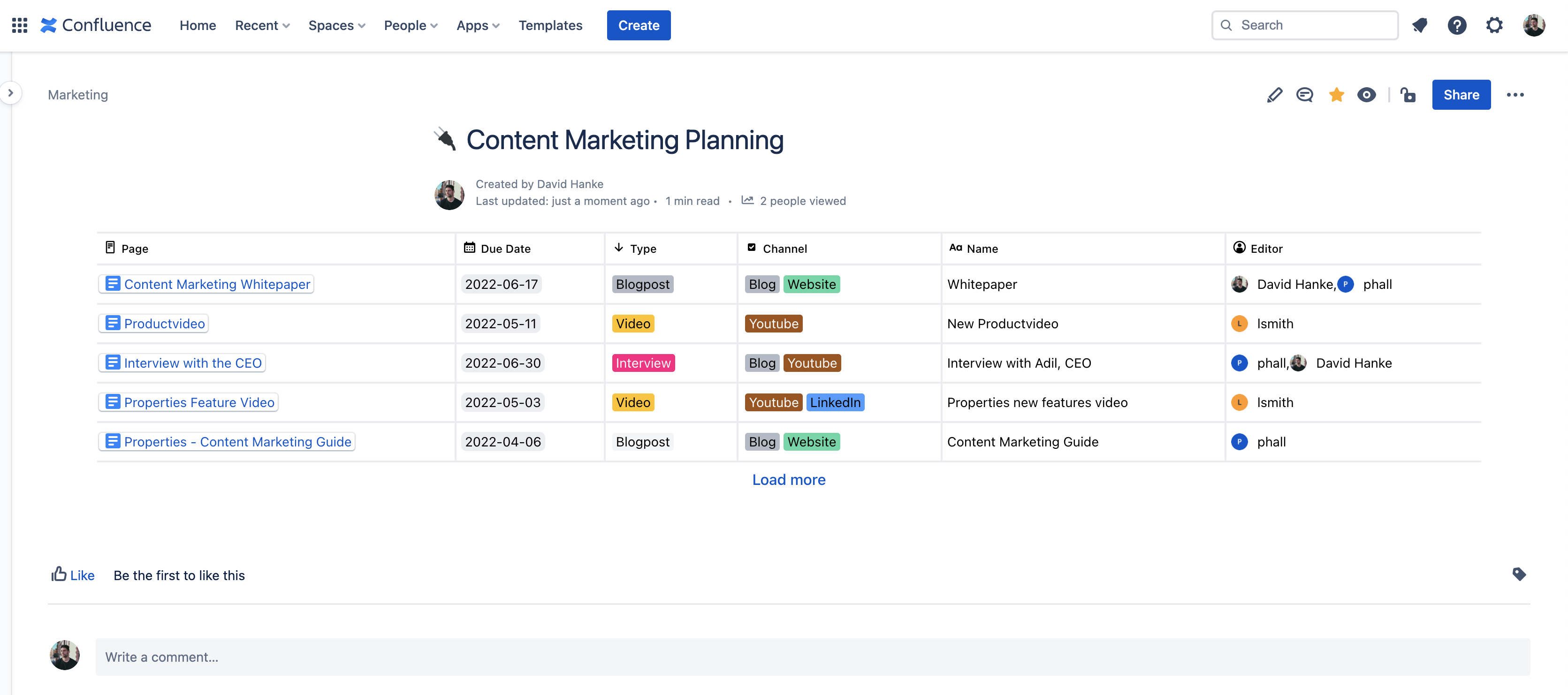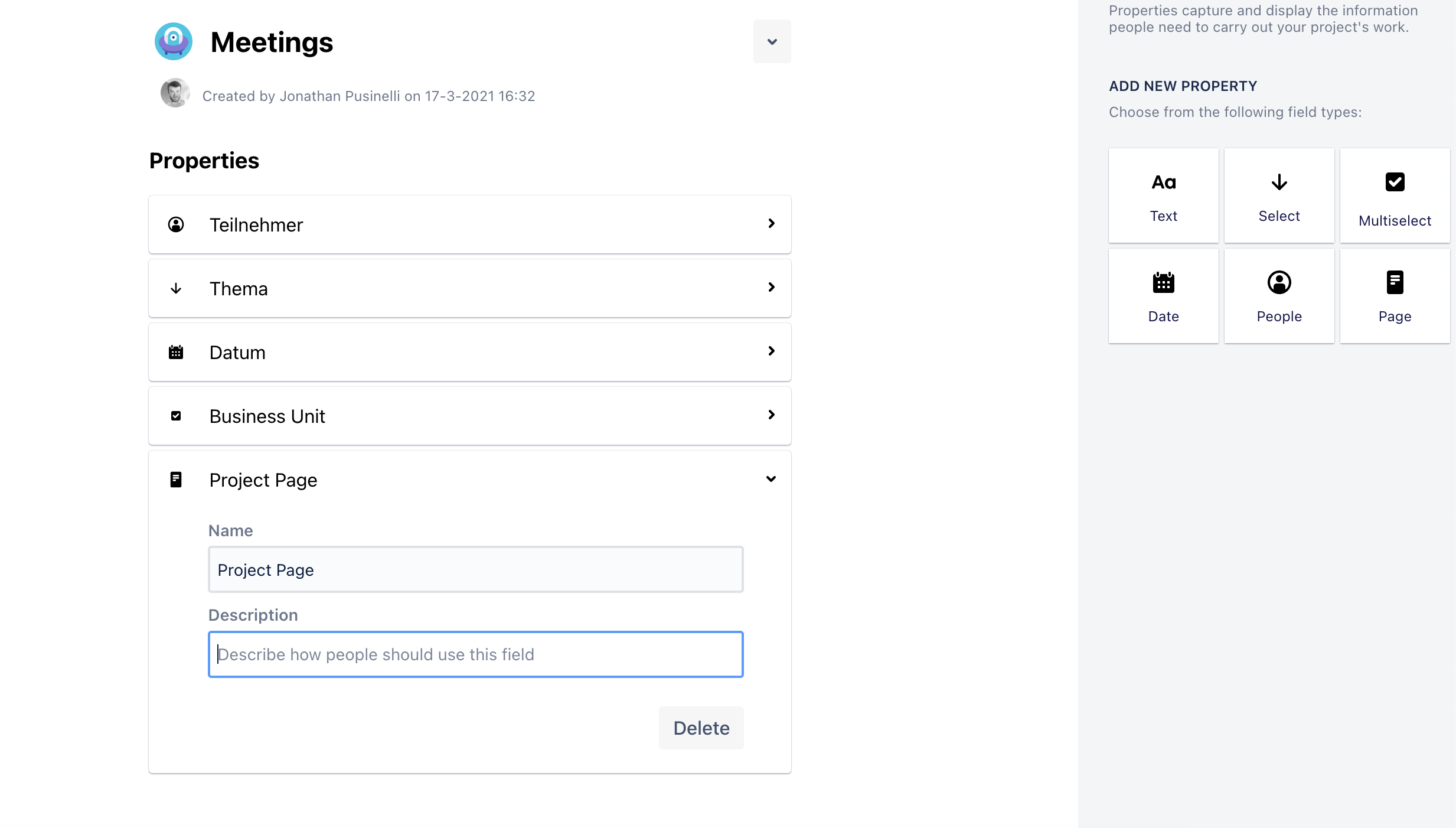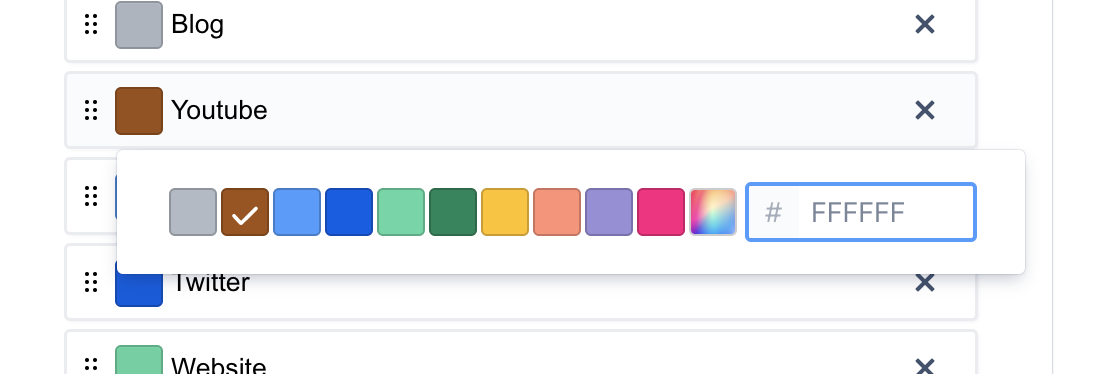To stay up to date, check our news and changelog entries regularly. Here you will find everything about new releases and newly added features.
...
November 2022
...
| Status | |
|---|---|
|
...
|
| Status | ||||
|---|---|---|---|---|
|
Working with Comala publishing, is now independent from our Property macros.
Support option to display a User without Avatar
You can now display your “User” - field values with or without Avatar by clicking on the checkbox in the Property Portal
...
October 2022
...
Compatibility with anonymous user access
Anonymous users are now able to view the contents of the Properties macros.
| Status | ||||
|---|---|---|---|---|
|
New uppercase feature for “Multiselect“ - field type
You can now display your “Multiselect” - field values in uppercase by clicking on the checkbox in the Property Portal
...
...
New uppercase feature for “Select” - field type
You can now also display your “Select” - field values in uppercase by clicking on the checkbox in the Property Portal
...
...
New highlight feature for “Date” - field type
You can now highlight your “Date” - field in red if the date is already expired by clicking on the checkbox in the Property Portal
...
...
Several UI optimizations for the Portal and Property Group Report macro
Space names and icons are now displayed in the “Pages under” - filter
...
Improved perfomance for live filtering in the Property Group Report macro.
September 2022
...
...
New “Pages under” - filter in the Property Group Report macro
Added a new filter that allows you to limit the returned items to specific Confluence parent pages.
...
...
Introducing filtering options for the Property Group Report in view mode
Added a live filter that allows you to filter the report without editing the macro parameters.
...
Live filter is compatible with both the list and card view of the Property Group Report macro.
...
August 2022
...
...
Introducing filters based on Property Group values
You can now filter the Property Group Report by choosing one or multiple property values.
...
...
UI customizations for Property Group Report
Added empty states
...
...
UI and performance for Property Group Report improved
July 2022
| Status | ||||
|---|---|---|---|---|
|
...
Adjusted “Number” - field type
Added preview under formats and added currency for your format select fields
...
Fixed an issue with select fields not being able to be created after each other in the Property Portal
...
...
Edit permissions based on user and groups
Editing rights can be specified in the create and edit drawer
...
Users are able to see who has edit permissions
...
...
Huge UI optimizations in Property Portal
Creating and editing property groups has been moved to a drawer.
...
June 2022
...
...
New field types: URL, PHONE, MAIL, NUMBER
Add new field types to your Property Groups
...
Fixed issues related to dragging and dropping of options in the Properties Portal
...
| Status | ||||
|---|---|---|---|---|
|
UI optimizations for Select and User fields
Adjusted icons and paddings in view mode
...
| Expand | ||||
|---|---|---|---|---|
| ||||
May 2022Status | | |||
| colour | Green | NEW |
| Status | ||||
|---|---|---|---|---|
|
New field type: Confluence page
You can now add a Confluence page as a field in the property groups
Add any Confluence page for projects, documents and more.
Change or update your Confluence page easily in the report.
HEX Color Picker
Choose your favorite color for select and multi-select fields
Use Hex codes to select the preferred color