Applying Permission Schemes to Spaces
Adil Nasri
Each space in Confluence has its own set of permissions, which can be granted and revoked by a space administrator. When users create a new space using a Space Blueprint a permission scheme will be applied automatically. The user who creates the space is automatically an administrator of that space, thus can assign permissions for the space to individual users, groups, or anonymous users.
Default space permissions
Confluence allows you to create one default space permission scheme that is automatically applied to all new spaces.
To set the default space permissions:
Go to
 > General Configuration > Space Permissions.
> General Configuration > Space Permissions.- Choose Edit Permissions.
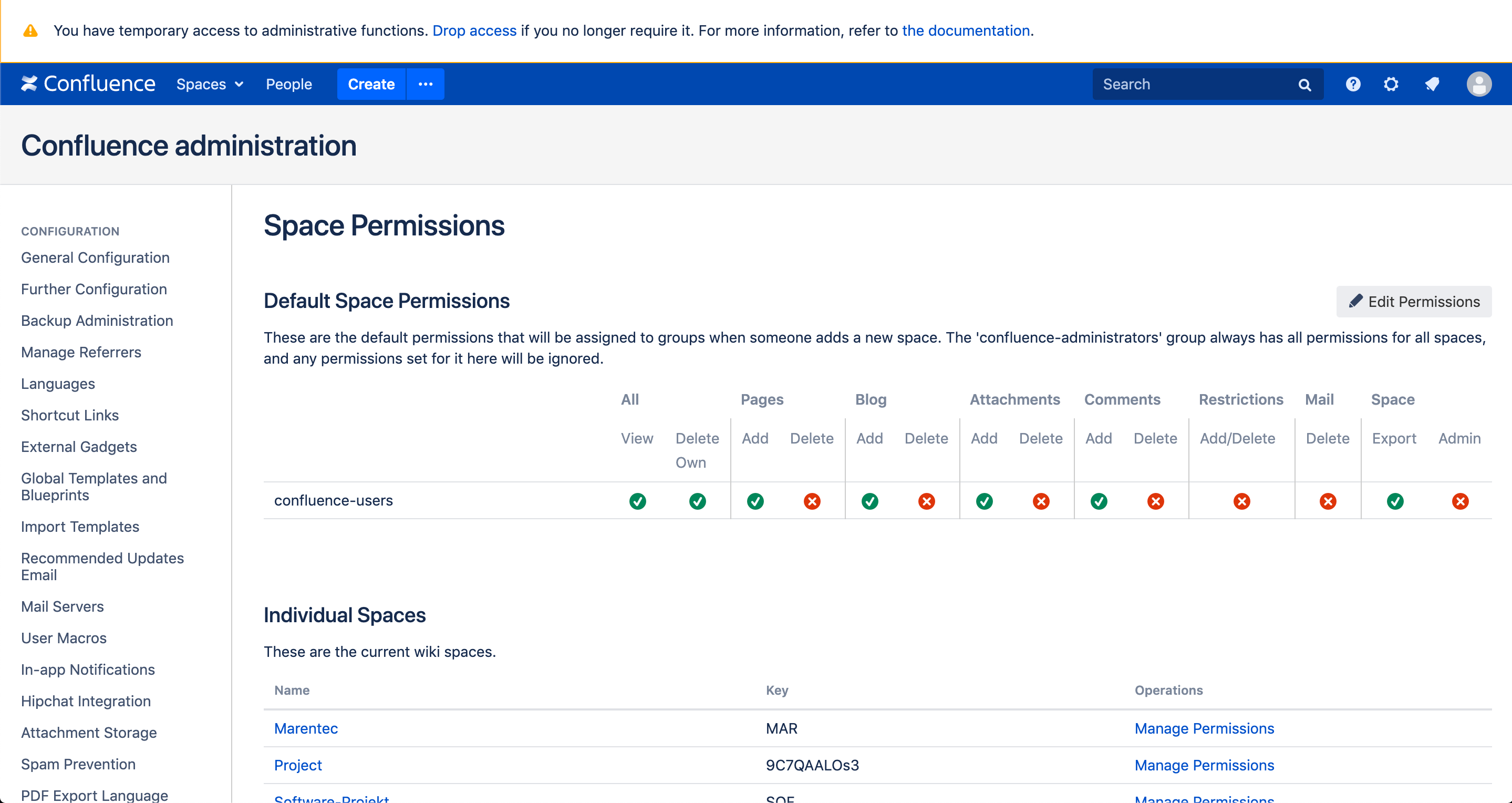
Default permissions are configurable for groups only, not for individual or anonymous users.Applying this permission scheme to all new spaces is also the default setting for Space Blueprints.
Managing space permission schemes
To manage the permission schemes for your Space Blueprint click on the second icon from the right.
![]()
You will be prompted a dialog that gives you two options with a variations
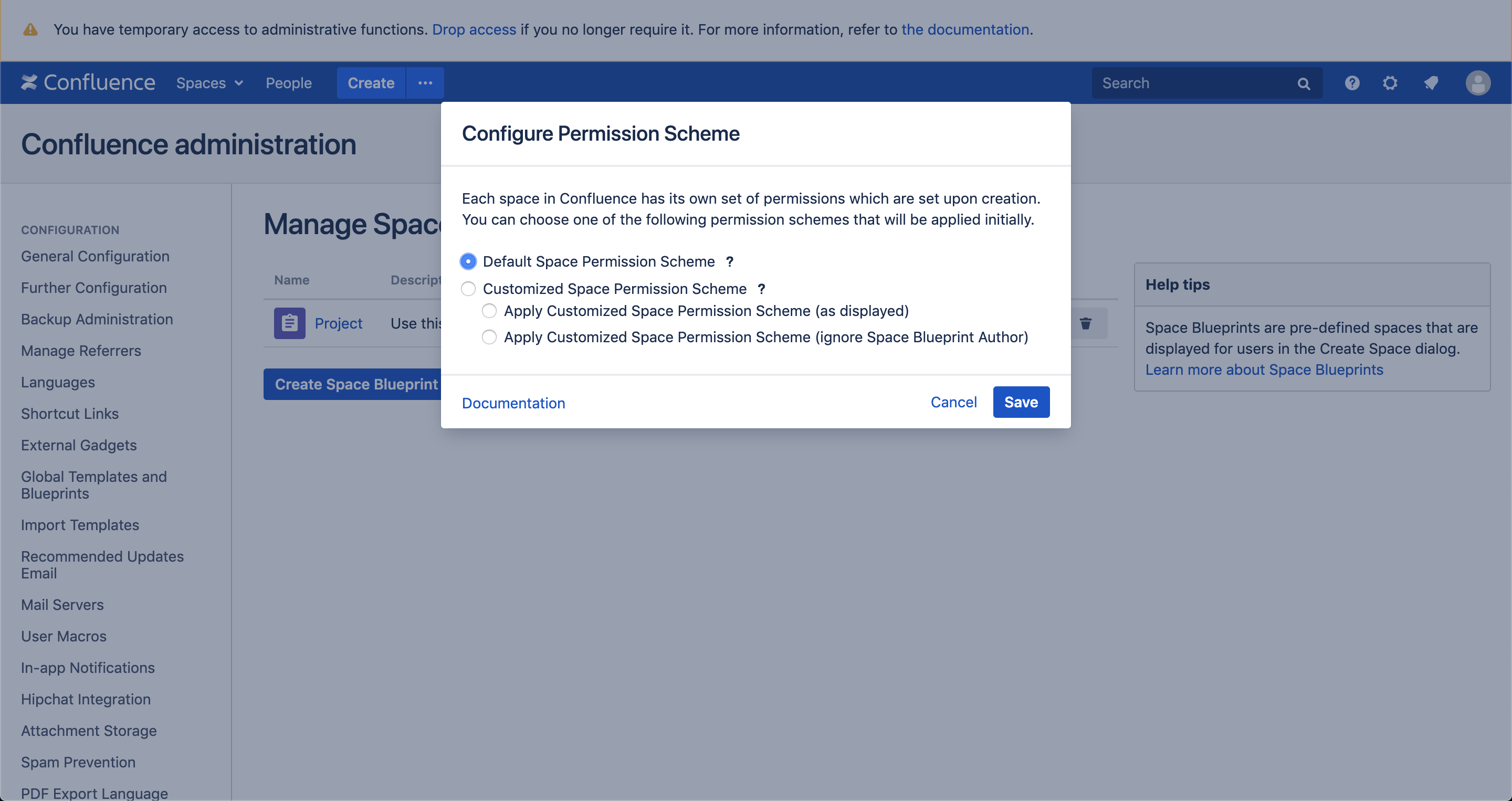
- Default Permission Scheme: These are the permissions (see Default Space Permissions) that will be assigned to user groups when a new space is created using any Space Blueprint. The user that creates the space is automatically an administrator of this space.
- Customized Space Permissions: This option allows you to apply your individually set space permissions in the Space Blueprint.
On this page